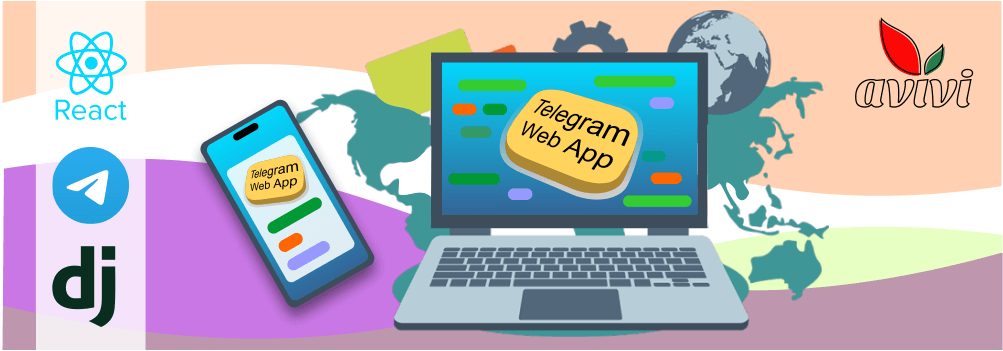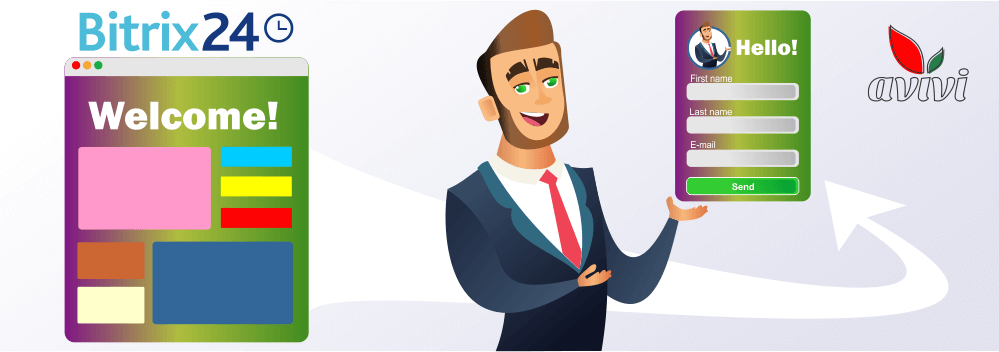A Fresh Look at Monitoring Project Progress in Bitrix24
14 August 2020
next article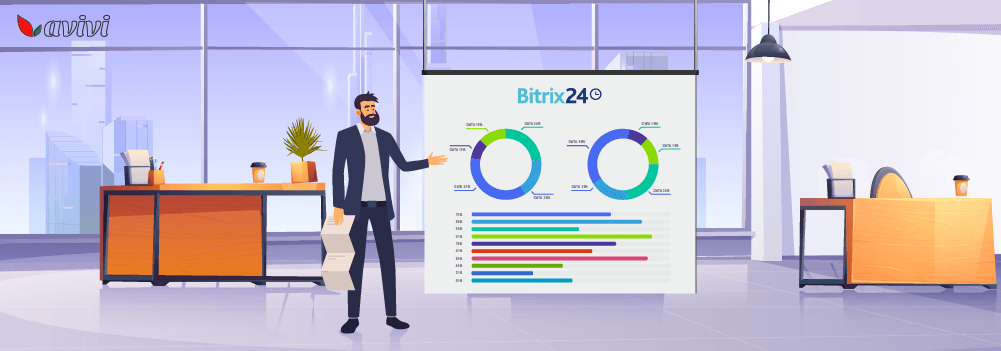
If your business deals with project activities, then Bitrix24 is indispensable for effective work. The Tasks and Projects block has many useful tools for organizing project work, dividing large and complex tasks into narrower related components, appointing responsible persons and executors, as well as operational monitoring of each individual process. That is why our clients from Brazil, Ser Energia company, moved to Bitrix24. According to established business processes, entrepreneurs would like to see a rating of projects with a special logic of composition, and none of the standard tools could work like an analogue. Fortunately, Bitrix24 can be improved, and our team has a wealth of experience in these matters.
The Logic of Required Steps
As you know, the organization of joint work in Bitrix24 takes place in Tasks, which are combined into Projects (or in Projects, which consist of separate tasks — however you like). Since the client has 200+ projects at the same time, it is important for employees to understand the level of implementation of each of them. It is customary in the company to determine the level of importance of the task from 1 to 3 (where “1” is a non-urgent and unimportant task), and also indicate the “weight” of the task for the project as a percentage. Thus, when creating tasks, the system calculates the total percentage and can visualize the data for users. Since clients work in the Cloud Bitrix24, the solution was a new custom application, which after the release was placed on their server. The project was named Project Progress APP.
Effective and Beautiful Solution
The new application differs from the standard Bitrix24 functionality even in appearance. To create it, Avivi developers used Bootstrap 4 library, which gave the product a modern look.

Now there are two custom fields in each task: the priority level and the value for the project. Of course, only valid values need to be entered for correct operation. For a level these are numbers 1, 2, and 3; 0 is also acceptable, but then nothing really changes. For “weight”, these are values of greater than 0% and less than 100%. Otherwise, it will not be useful either.
Project Progress opens to users in a slider, like all applications in Bitrix24. Users are taken to the main general page, where information about the implementation of projects is displayed. The data depends on the number, level and importance of closed tasks. If nothing is ready in the project yet, the progress bar remains without any information. Filtration by open and already completed projects is also available. Two diagrams visualize operational information for employees. For each of the projects in the new browser tab, each has its own page with a list of tasks along with the ability to edit them.
“All the Best — in Bitrix24”
As you can see, nothing is impossible when you have Bitrix24. Even if the standard functionality cannot completely meet your requirements, you can always add what is needed with the help of competent developers. The use of modern technologies allows you to give new products an attractive and understandable look for users. The Avivi specialists spent about 20 hours to create the Project Progress APP, from thinking through the logic to closing the last tag. And now overseas customers can easily use one of the world's best set of business tools with an individual application. In closing, what about you? What can we do for you?

We will reach out to within 10 minutes