How Does the Sales Center in Bitrix24 Assist Buyers and Sellers?
2 November 2020
next article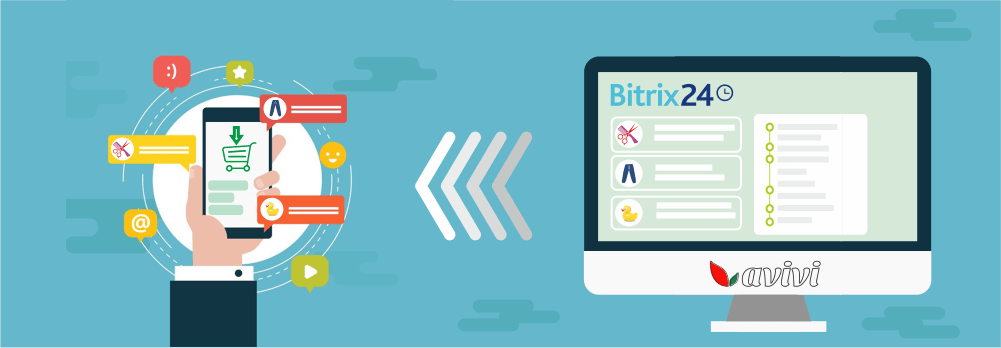
Many people have their own favorite messenger — an application on your smartphone or web service in which you prefer to communicate with other people. You choose this particular messenger for a number of personal reasons: good design, an abundance of stickers, pleasant notification sounds, and more. If you summarize all this, then convenience becomes the main criterion for selection.
We take a roundabout approach in order to outline the main task of the Sales Center in Bitrix24, which is to make the buying and selling process as convenient as possible for both parties:
● It is important for the customer to see the product or offer, adjust additional conditions, such as color, size or time, and be able to easily pay for his order and provide the necessary personal data in order to receive the product;
● It is also important for the seller to collect information about the order and the customer and receive money. The faster and more intuitively this process goes, the higher the likelihood the customer won’t change their mind.
All of this is realized within the framework of one chat, when the buyer uses his favorite tool, and the seller works in Bitrix24. Let us take a closer look at what is needed to accomplish this, and consider how it all looks.
Sales Center Tools
You can find the sacred feature set in the left menu of any Bitrix24 tariff, including the free one. Inside there are easy-to-use blocks of all necessary settings for accepting orders, connecting payment, and selecting delivery systems. The Sales Center itself has been already integrated within your CRM system.

CRM-Store
This tool allows you to generate offers for customers and send a link through a convenient communication channel. The store does not require additional integrations — only the connection of the necessary payment systems and delivery services. Your employees can generate offers directly from the CRM, and customers will receive messages with several payment options, along with the necessary description of the product or service. Most importantly, this helps retain the customer through the payment stage, the stage where many potential customers often “fall through.”

СRM-Terminal
This is a very important tool for accepting payment. The terminal legalizes the process of transferring funds from the buyer to you and significantly expands the possibilities of courier delivery. The terminal is placed in the Bitrix24 mobile application and, in fact, any of your employees or users of your company Portal can act as a courier, if necessary.
During delivery, the customer can pay for the goods by using either a non-cash or cash method. In the first case, the payment can be made using a link or a scanned QR code. If the second option is used, the courier accepts cash and in a few moments the customer receives an electronic receipt, a copy of which will be saved in your CRM.
Payments via Chat or SMS
Setting up payment methods doesn't take much work and effort. The Sales Center already has many ready-made solutions for common payment systems, and it is highly likely that you already use some of them. However, you can always connect your existing payment system.

From there on, everything is extremely simple: at the right time you provide the buyer with a link to pay through the messenger or send an SMS. In any case, the customer immediately gets the opportunity to pay for the goods without having to perform complex or inconvenient actions.
Sign Up for Services
We would like to describe in more detail the tool to sign up for services. This is a highly demanded feature set among business owners in the service sector. It is rather difficult to find a service that will allow you to do this with high-quality convenience. Thankfully, Bitrix24 has already implemented this feature set and it is available at any tariff.
Registration takes place utilizing CRM forms. First, create an appropriate form with the name of the service and schedule. This needs to be done only once — and then it can be substituted not only in the Sales Center, but also in any other place: on the website, on a separate page, etc.
The Sales Center will automatically create a page for the form, the link to which you can send to the customer. The importance of this feature should be noted: Bitrix24 creates an adaptive page that will be equally well displayed both on mobile devices and in a computer browser.
After the customer chooses the desired date and time, the data is immediately returned to your CRM. Bitrix24 keeps track of the schedule, so you don't have to worry about overlaps: the customer won’t be able to select the already reserved time.

Outcome and Forecast
The emergence of the Sales Center in Bitrix24 has marked the beginning of a fundamentally new era for users. These tools help make the buying and selling process convenient and fluent for both parties. The section is also distinguished by an abundance of reference materials that help to independently understand the essence and mechanics of this feature set.
In the future, we predict that the Sales Center will receive new useful tools, which will make it even more efficient. There is little time to waste: start using the Sales Center today and do not hesitate to contact our company for advice!

We will reach out to within 10 minutes



