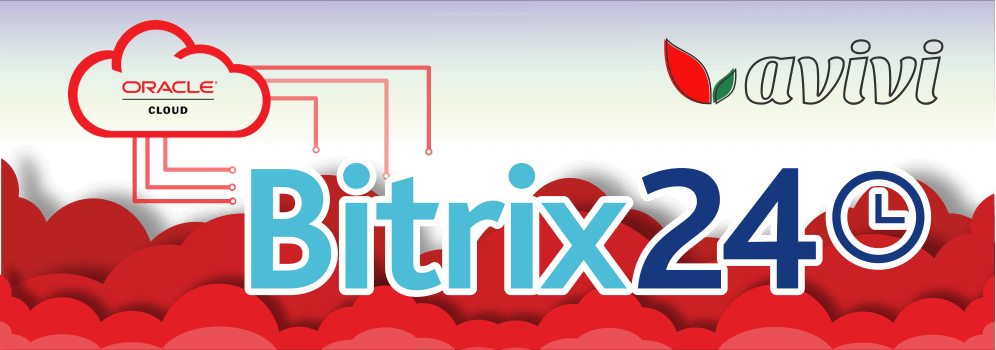How to forget about the lack of space on the virtual drive for CRM with Bitrix24?
7 July 2022
next article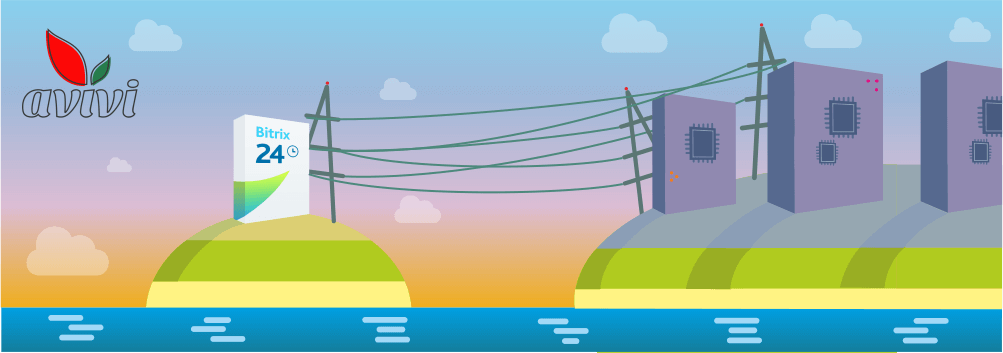
Any modern business solution designed for team collaboration has one important parameter: the amount of virtual drive space. Many owners underestimate the role of such storage in further work and it can be expensive in the future. Like every application, your CRM or ERP has its own database, which is constantly updated with new files. And even if they are small at first glance, over time the information becomes so much that the system simply has no place to store it in full. The message about the impossibility of further work comes at the most unexpected moment, and then there are two ways:
-
quickly free the virtual storage from “trash” that often causes the accidental loss of extremely important information;
-
storage expansion by switching to a more expensive tariff, which was not part of your company's budget and may not be necessary for it at all.
Let's understand the reasons for filling up any virtual disk, methods of countering this phenomenon, ways of saving and optimizing work in Bitrix24, and in addition, a custom solution from Aviva that can help in the case of working with large amounts of data.
What is stored on a virtual disk?
The biggest mistake users make when choosing a plan for virtual storage is thinking that no one in the company uses it. In fact, absolutely everything is stored in the databases of cloud services: from employee account data to records of telephone conversations of the sales department or screenshots attached in comments to tasks. All this inevitably increases the drive space, even if you don't really store videos, documents or photos there. Most services, including Bitrix24, warn users about this feature, but let's be honest: who really cares that every extra funny picture sent to your colleague will cause the whole system to crash later? And this is quite possible, because according to average statistics, it is raster images that make up the vast majority of files occupying the system. The most virtual space is occupied by video recordings, followed by audio files and presentations, graphic images, documents with hypermarking, and the least by ordinary text files.
In Bitrix24, the drive performs similar functions and everything from:
-
manually uploaded files;
-
automatically saved emails from customers;
-
everything from TCM, including recordings of telephony, video recordings of conferences, generated documents and materials of communication history through open lines;
-
everything from the site builder;
-
all documents for joint work;
-
your comments in news feeds, as well as the history of all possible correspondence with colleagues.
In a word, everything that gets into Bitrix24 stays there, which means Bitrix24. The disk will increase in proportion to the work done and the time spent together with this platform.
Cleaning the virtual storage
Before you read any further, please promise us that you won't start cleaning your Bitrix24 yourself as soon as you read this paragraph. In fact, deleting something is quite simple and available to every user in the absence of a ban from administrators. In most sections of Bitrix24, there is even the usual "Recycle Bin ", from which you can pull out a deleted record or element for some time. But if some information is permanently deleted, it will be almost impossible to restore it, so entrust the cleaning process to competent system administrators or think twice before doing it yourself.

A useful feature for CRM is automatic scanning and cleaning. To do this, you need to go to the CRM itself, select "Settings" and go to the "Other" item. Here you will find an icon that is responsible for classifying the contents of your system and allows you to delicately delete really unnecessary files. But in any case, be careful.
Administrators have a wide range of options for cleaning the virtual drive: both their own and those of their subordinates. Therefore, we advise you to closely monitor the pace of virtual storage filling and perform scheduled cleanings (say, once a month) so that the problem of lack of free space does not catch your company by surprise.
Connecting another virtual storage
In order not to overload Bitrix24.Drive with a large number of files, you can use another virtual storage for this. For such services as GoogleDrive, DropBox, OneDrive and some others, ready-made integrations have already been created that require only simple settings. Thus, with the help of a plugin, you connect the required storage to your Portal and can work with its content through the Bitrix24 interface. It can be one common directory for the entire company, or separate repositories for each user.

Of course, security and access rights play an important role here. You will need a secret token from the desired repository, which should be entered in Bitrix24. But in the future, working with files will become much easier. Among the disadvantages of connecting third-party services:
-
although Bitrix24.Disk does not store the files we need, its volume will still increase due to other processes in the Portal;
-
most quality virtual storage is not free, so it increases the monthly check to support the company's work;
-
dependence on third-party applications always makes your business more vulnerable to many external factors.
Thus, improving the situation with virtual storage in the cloud version of Bitrix24 is much easier than in other competing products. But there is another, in our opinion, simply perfect way to get rid of free space problems forever.
Complete freedom in the on-premise edition
The best solution to the issue of virtual space lies in the “box” — that is, in the self-hosted edition of Bitrix24. As we said earlier, each IT platform has its own database, and in the case of cloud services, this database is located somewhere on the vendor's cloud server. In the case of the on-premise edition of Bitrix24, all this is contained on your server. That is why now only you decide how much information can be stored here.
If you rent a server from a provider, ordering more server space for the needs of Bitrix24.Drive in each case will be much cheaper than paying for several services at the same time or looking for a custom solution to the problem. If the server is physically within your reach, then you can simply put an additional SSD and the system will gladly include its volume for its needs.

In addition, we would like to share Avivi's own developments in solving the issue with virtual storage. Itt was important for one of our clients to use high-quality images from their own Pinterest account when working with leads and deals. This graphic image service is characterized by large files. Their duplication on Bitrix24.Drive very quickly exhausted all possible resources, which paralyzed the company's work. Our developers have created a custom integration that allows you to interact with images in Pinterest from the Bitrix24 interface without saving them on a virtual disk system. In this way, it was possible to avoid excessive storage overload.
So, you are convinced that Bitrix24 is ready to offer real effective solutions to the eternal problem of free space for the system. You can easily control the clogging of the disk and clean it in time. If the company's work is related to files on other popular virtual storages, Bitrix24 allows you to use integrations, and if you need to implement a unique scenario of working with files, the on-premise edition and the Avivi development team are at your service!

We will reach out to within 10 minutes