The development of the customized functionality to structure files in Bitrix24 Tasks
29 July 2021
next article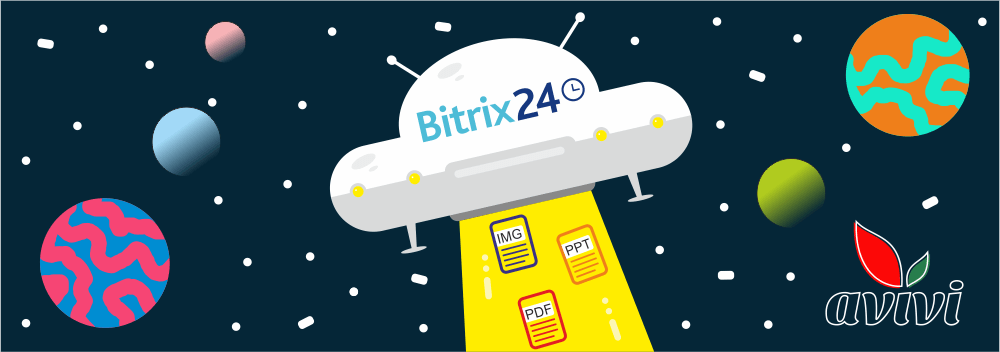
Bitrix24 has quite useful tools: Tasks and Projects. They provide the possibility to manage the work of the employees and the timing needed to complete various tasks. This allows to control the overall situation in the company, and when paired with the CRM system, the Tasks become a powerful tool for the whole team.
Every business is unique and thus requires individual solutions. This is the situation that our Italian clients faced. Business processes of their company imply attaching the results of the designers' work — PDF files, PowerPoint presentations and images — to the Tasks. Bitrix24.Disk is used to transfer files between the Tasks by default. However, the client needed another method by which the files in the Tasks are not only saved, but also structured. The fulfillment of this technical requirement demanded an individual development for Bitrix24.
Avivi's specialists developed the customized functionality that allows the supervisor to manage the process of completing the task, and to upload the files and group them by categories.

The solution helps to structure and sort the abovementioned files with presentations by projects, working groups and types etc. As you can see from the screenshot, the files can be of several types and can be opened in Bitrix24. In the added Tasks card, it is possible to load up to 10 objects. The process of loading big files is shown by filling up the progress bar.
The files attached to the tasks are stored directly in the task, as well as on the disc of the working group of a given project. The full list of the files can be viewed in a separate window, with a division into the tasks they have been attached to.

The possibility to approve or reject the result of the given tasks' completion belongs both the to the manager of the project and the client. The business process sends the task for review and approval and returns it back in case of any comments.
For the convenience of the client, the full list of the presentations and documents can be displayed on their extranet page. If there is a need to exchange the files in the project, there is the possibility to store them within the framework of its category.
The work with files became possible thanks to the customization of the tasks.tasks.detail.part component of the client's box edition. This assignment has demonstrated yet another time that everything is possible in Bitrix24 with the involvement of the skillful developers and managers. Since Avivi's team has tackled the assignment perfectly, you can address us with various ideas for your own assignments' customization, and we will be happy to assist you too.
We will reach out to within 10 minutes



