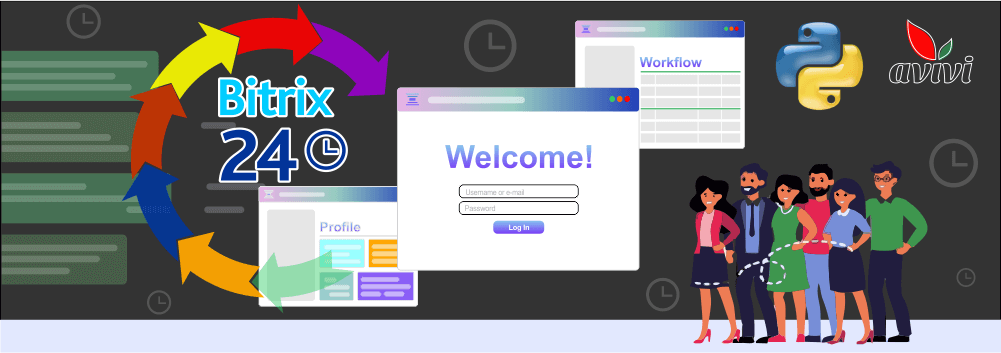Bitrix 24 Episode — The Phantom Structure
17 April 2020
next article
All employees are very familiar with Bitrix24 Company Structure. It shows the departmental hierarchy, their relationship and the place of each employee in it. Administrator places a portal user in the Structure and can edit the Structure anytime in accordance with corporate changes. From this Portal section, you can navigate to the profile of any employee who is displayed here.

This is a very convenient tool, especially for a large corporation or a remote business. Employees of a large company will not need to remember on what floor or in what office their work contacts are physically located—Company Structure will prompt them. For remote businesses, co-workers might have never met each other in-person, but can always be in touch when needed. We had multiple requests from our clients to limit the capabilities of the Structure. Each client had their own business-related reasons and needed a customized solution. Bitrix24 does not have a comprehensive functionality for solving such tasks. Our best bet was to customize Birtix24 On-Premise Edition. Let's look at an example.
Hiding Departmental Structures
The request was to grant access to Company Structure to the employees of each department. Users with admin rights can see the full Structure, while others can only access the Structure of their department.

At first, this task seems simple. In real life, it leads to many technical difficulties since it is impossible to simply turn off or cut out a code fragment. Access restrictions do not boil down to left-hand menu “Company Structure”. We need to limit Bitrix24 functionality throughout, not just in one location. To solve this problem, we had to limit the search, limit user mention functions (using “+”), restrict conversations and much more. This is impossible for a Bitrix24 user to implement on their own. They would need an experienced programmer who can take many details into account in order to successfully limit access to departmental structures.
User Data Output Locations
Our developers have compiled a list of twenty Portal locations which engage the functionality of Company Structure. If this is not considered, any access restriction will be incomplete and may lead to leaking information. Here is the list:
-
Company structure;
-
Employee search;
-
Posts in Live Stream;
-
Filter in Live Stream;
-
Mention of employee when creating a post;
-
Employee birthdays;
-
Company Pulse;
-
Employee profile;
-
Chats;
-
Filter in CRM;
-
Pickers in CRM-card;

-
Filter in the calendar;
-
Picker when creating a calendar event (short form);
-
Picker when creating a calendar event (full form);
-
Filter in tasks;
-
Creating/editing a task;
-
Pickers when viewing a task;
-
Workgroups & projects;
-
Filter on projects;
-
Search results page.
What do we have as a result?
After making changes to user selections according to all list items above, we get a comprehensively limited functionality for the employees of individual departments. It is made not for chosen departments, but rather scales over the entire Company Structure. The main difficulty of this task is a fairly large amount of code in the program kernel that has to be processed. Since the kernel is involved, the most important issues are Bitrix24 edition updates and security. Our team experts developed approaches to secure our solution—any updates will not affect the results of our work. This task was solved in only 30 hours of development.

As a result, regular users without admin rights can fully communicate and collaborate with coworkers from their department but do not have access to the rest of Company Structure. This solution is ideal for companies that manage and coordinate work of other businesses or teams that might be competing with each other.
We have provided an example of a task about limiting access to only within departments. Bitrix24 On-Premise Edition makes it possible to implement other projects with custom parameters for your business. Our company would love to bring your idea to life!

We will reach out to within 10 minutes