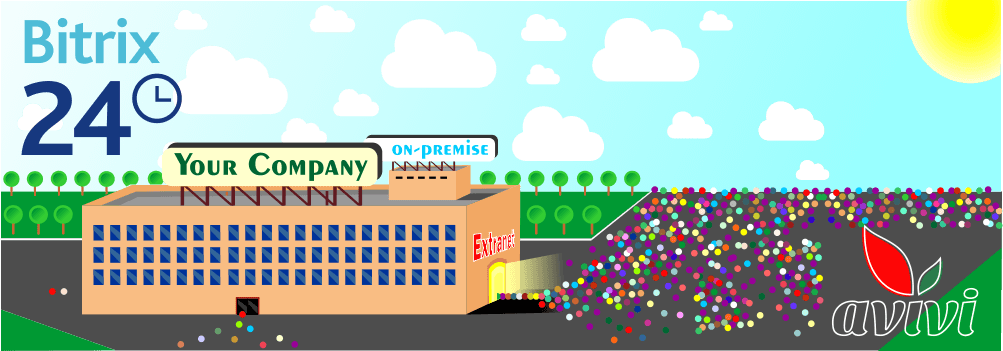Automation of work with forms in Bitrix24 CRM by Avivi
31 August 2022
next article
The document of the commercial offer to the client is an important component of the sale. After all, the buyer makes the final decision only when he sees in front of him detailed information about the product or service he is going to purchase from you. Sometimes the process of creating such a document is extremely complicated and time-consuming, which inhibits cooperation with the client. And custom automation of business processes, which is available in Bitrix24, is designed to fix this.
Introduction to the task
Previously, our team has already completed the task of automating the generation of custom commercial offers for the Canadian company METAL PRO BUILDINGS: it is written in detail in the article "Why is it imperative to automate the creation of commercial offers in Bitrix24?" Avivi's blog. However, the business processes of our customers are very extensive, so we needed another solution for working with forms and document files in PDF format. The fact is that our customers form a commercial proposal on the basis of numerical calculations formed from the information left on their site by customers. The results are entered into appropriate forms, of which there are also several varieties, and converted into a PDF document. Now it can be printed on a printer or sent to the client for approval and signature; a copy is stored in the CRM agreement. Previously, all calculations were performed manually by company managers, third-party service Logiforms was used to generate forms, and all this, as you understand, took a lot of time. Also, complex calculations always increase the risk of errors, which harms business. But with the transfer of work to Bitrix24 and the creation of custom functionality by our specialists, everything changed for the better.
Additional functionality in CRM
Therefore, in order to implement the task, the client had to make additions to the code for the on-premise Bitrix24 according to the previously planned logic. It is worth noting that the third-party Logiforms service was not integrated with Bitrix24: employees simply copied data from the Deal into the form manually. The new functionality does not require other services, as Bitrix24 can generate documents in PDF format and edit data in their templates. However, now the task was to make possible the interaction of various elements of the system with each other.

Thus, a new tab appeared in the Deal card in CRM. Here, company managers have the opportunity to choose one of the many available types of forms to fill in data. We select the required form from the list and have the opportunity to view or edit the future PDF file.

Our functionality transfers to the template all the data that can be downloaded from the Deal. There is also an opportunity to add custom fields if necessary. In the form editing window, users see a list of fields, as it was in a third-party service, and values taken from the Deal. After editing, the employee generates a document in which all the data from the form is inserted, as well as other important information: company details, contacts, etc. That's all — the document is ready both for printing on a printer and for sending to the customer via email. An empty template looks like the image below. Each of the fields corresponds to a cell on the edit page of the form.

Features of the implementation of the task
In general, it may seem that there is nothing difficult in this task. However, this is only from the user's point of view, since the system involves complex multi-level processes. One of these, for example, is a dynamic change in the number and sequence of fields. In this case, if filling in a key field involves receiving some more information, the appropriate number of required fields will appear in the form, which will be displayed in the document in the future. Each of these cases requires individual implementation and is already registered in the system.
Another example is the interaction with the tax rate calculation module, which was also created by our team. You can learn more about the purpose and principle of operation of this functionality in the article "Sales Tax Module for Bitrix24 has made purchases and sales more prompt and less demanding for the customers from the USA". Regarding the current task, the tax module determines the rate according to the received state data from the agreement and automatically calculates the value for the form.
Conclusions
In this way, the custom functionality for Bitrix24 CRM from the Avivi company greatly simplifies work with commercial offers and automates a significant part of this business process. The main advantages are:
-
Using only Bitrix24 even without integration with third-party services;
-
Significant reduction of time for preparation of a commercial offer;
-
Elimination of the possibility of errors due to the human factor;
-
Work with all types of forms used by the client company.
And all this is possible thanks to the universal Bitrix24 platform and the professionalism of the development team from Avivi. We are sure that the new custom functionality will make METAL PRO BUILDINGS even more efficient and profitable.

We will reach out to within 10 minutes