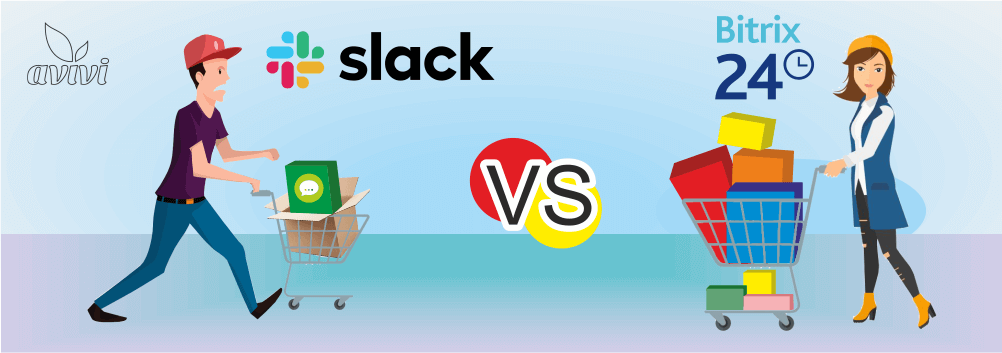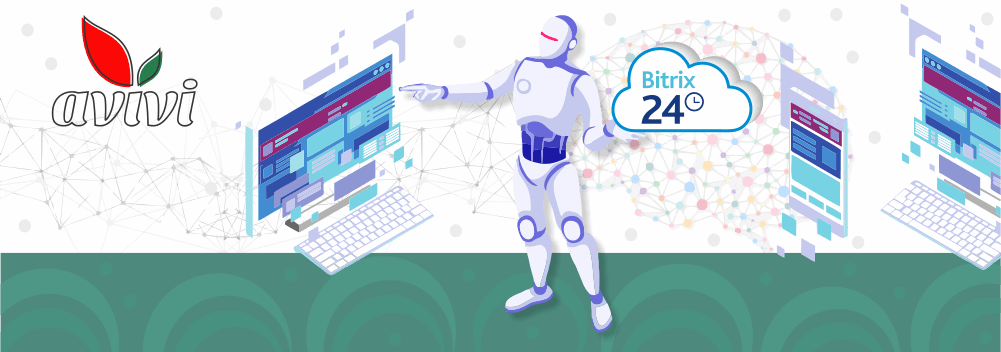Group edit mode for custom fields in the Bitrix24 List view
11 July 2019
next article
Bitrix24 is famous for its huge range of useful functionality and wide possibilities for users to create the convenient working conditions. Almost everything can be edited and configured in the Portal: from the appearance of the workspace to cards of Entities in CRM. However, there are many fields, which can be edited not from everywhere, but only, for example, from a card. And even fewer opportunities are provided for performing group actions with many elements at the same time. One of them are the lists.
Lists in Bitrix24
Previously, the lists were available only to the lucky owners of the on-premised Bitrix24. However, since 2018, the tool has become available in both server and cloud editions, but starting from professional commercial tariffs. Lists are an additional opportunity to create custom data sets with their own structure and fields for completely different tasks. List items can be tied to CRM entities, run business processes for them, or exported for further analysis, which have particular value when considering needs in particular cases.
The list in Bitrix24 is a spreadsheet from a set of fields — nothing unordinary. The user can create and delete fields, fill them in edit mode, open or restrict access. But with viewing the list there is an extraordinary situation.

For lists, there is only one view, very similar to the “List” view for CRM records, like Lead, Transaction, and so on. From a technical point of view, everything is clear: everything is based on a single component of the program. But only in CRM provides opportunities for group action, and in the lists there is no such an opportunity. This turned out to be a big problem for one of our customers, since key business processes were tied to work with the lists in the company.
Digression about Docker and Bitrix24
During the finalization of the functionality of the on-premise Bitrix24 customer for group editing of fields, our experts discovered a problem. Initially, the on-premise edition is placed on a popular, but as it turned out, the problem platform for developing, delivering and operating applications - Docker. In general, this is a very good and useful resource for developers, which deserves a separate article in the blog. But it completely failed to make friends with Bitrix24. Docker consists of different “containers” (as follows from the name), and the expanded backup of the customer’s on-premise edition was scattered around them in a rather complicated way. This adversely affected the overall work of the portal, so by mutual agreement, it was decided to reinstall the on-premise edition in the classic configuration for the virtual machine Bitrix24. The essence of this indent is the Docker platform, on which the corporate portal has been installed, is not optimized for all Bitrix24 customizations. In this case, the complexity of the implementation of even the simplest task of finalizing the system almost doubles.
Yes to the group actions without limits!
The main task that the customer set for us was the ability to edit ANY field of list items in the browse mode (that is, on the list page).
It was necessary not only to find a way to activate the group editing mode in any place where list items are displayed, but also to expand the capabilities of the field editing functionality.
By default, in Bitrix24, the user can edit only a certain number of fields in the CRM entities. Restrictions apply to the following field categories:
-
Multiple fields (List, Date, Line, Number, Money). They also include the very necessary standard fields “Phone”, “E-Mail”, “Amount/Currency”, “Resource Reservation”, etc.;
-
Binding fields to CRM elements or users in the system (“Contact”, “Company”, “Responsible”);
-
Users’ fields like List and others.

Thus, our team implemented the functionality of editing of users’ fields of such types:
-
Multiple fields (List, Date, Line, Number, Money);
-
Binding to CRM elements;
-
Checkbox ( “Yes/No” List);
-
Users’ fields “Date” and “Date/Time”;
-
Drop-down list for custom fields;
-
Fields for comments like textarea.
You can see on the screenshot, what we’ve made.

To solve the problem, we needed a thorough revision of the Bitrix24 component responsible for the derivation of elements. As a result, 25 hours of development at the customer when displaying the list items appeared the icon “Edit”, and our company had a very useful case. The advanced group editing mode from Avivi company has several advantages.
Firstly, the group editing functionality is available in any place where list items are displayed, namely: in the special tab of the entity card for which there is a binding. This means that users do not need to deliberately go to the list section to change the values of the element fields: right from the CRM card, you can edit any desired field of one or more list elements with a single action.
This is how the tab in the “Company” card of Entity looked like - before Avivi:

The same tab in the card of Entity “Company” — after Avivi:

Secondly, we have equipped the upgraded component with a handler that is able to write editable data in the correct formats depending on the type of the field. This functionality was mandatory in order to activate the advanced edit mode, since in the standard component the saving of values of other user fields to the database is not provided at all.
The experience gained from performing this task showed that such an extension of the functionality of the group editmode can be applied to all CRM Bitrix24 entities. This is very convenient for users whose tasks include multiple data changes. Managers of Avivi company will be happy to advise you on this issue, and the developers will provide the opportunity to edit even the fact that the standard Bitrix24 does not change.

We will reach out to within 10 minutes