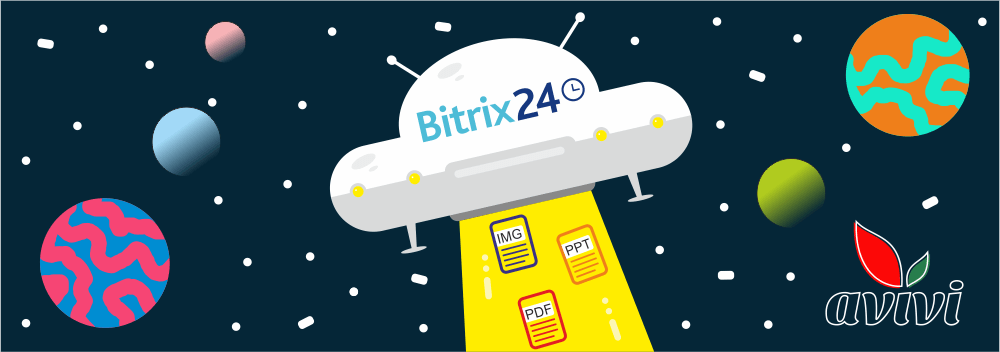Integration of Bitrix24 with DocuSign: a convenient and reliable way to sign documents before invoicing by Avivi
20 June 2023
next article
The practice of using electronic digital signatures is already widely used by completely different businesses. Documents approved in this way have the same legal force as paper documents signed by a human hand. Also, electronic signatures speed up business processes tens or even hundreds of times and can be automated. Finally, this is an additional guarantee for any deal, even if your counterparty is on another continent. Therefore, it is not only possible to use the capabilities of electronic digital signatures, but also necessary. But how to do it in Bitrix24?
Briefly about DocuSign
For 20 years in a row (as of 2023), DocuSign specialists, in accordance with the company's mission, have been working on speeding up business processes. They were one of the first to develop electronic digital signatures and currently have a long list of services and an extensive base of IT solutions for introducing their own products into business companies. Today, DocuSign is represented in the markets of 180 countries and has more than 1 million active corporate users. Solutions have gained the most recognition in the fields of technology, healthcare and finance.
But we, as professional developers of custom functionality for Bitrix24, are primarily interested in DocuSign's ability to integrate. Credit should also be given to the authors of the platform here - there are quite a few different methods and they are described at the appropriate level. If you are interested, you can learn more about it by following the link to the official eSignature REST API . This is quite enough for integration with Bitrix24 and the implementation of almost any scenarios of working with documents and digital signatures. Of course, it is easier to do this in the on-premise editorial office, as in our example. However, if necessary, integration with cloud Bitrix24 is also possible.
Even more: in Bitrix24.Marketplace you can already find ready-made solutions that allow integration with some services, including DocuSign: for example, the " Integration of the electronic signature " application also includes work with SignRequest , Adobe Sign and HelloSign . This is the application we used on the project, but if you want to do the same, remember the additional costs:
-
A monthly subscription to the Market, without which third-party applications will not work;
-
Monthly subscription to the application, which at the time of writing was $30.

Project conditions
Avivi's clients from a marketing agency in the United States of America approached us with the task of integrating their Bitrix24 on-premise with DocuSign. The company's business processes involve the approval of official documents with the end customer before invoicing. Avivi's developers had to automate this process: the trigger for its launch is the transfer of the entities of the Lead or Agreement to the special "eSign" status. Then the system generates the required document from the template and sends it to the client for approval. In the entity card, additional custom fields have been added, where the created files are stored: in .docx format, suitable for editing, and .pdf - required for viewing and saving.
How does it work?
First of all, we installed and configured the Integration of the electronic signature application, which allows interaction with the electronic signature service. Keep in mind that you must also have the appropriate commercial rate on the signature platform, otherwise no decision will be made. Synchronization of Bitrix24 and DocuSign takes place using a key pair, the system shows whose account is selected for authorization.

Now we need document templates. There are several ways to develop and integrate them into the system, and this can be done both on the DocuSign side and on the Bitrix24 side. In the latter case, we have a nice bonus — a convenient template editor in the preinstalled application. Here you can specify the name of the template, choose the entities for which this template will be applied (Lead, Contact, Company or Deal), and markup the text. As you can see in the screenshot, the editor provides for the placement of variables. You simply select a place in the text, press the [P] icon, select the desired entity and then the name of the field from that entity's card. The entry [[LEAD TITLE]], for example, means that the name of the Lead will be inserted into the document.

As a result
Avivi specialists made it possible to use DocuSign together with Bitrix24 according to the client's needs and specifications. For this, ready-made solutions were partially used, but for the on-premise editorial office, a similar project can be implemented purely custom. Our developers have completed the following work details:
-
Installed a third-party application and set up integration exclusively with DocuSign;
-
Developed document templates with appropriate markup and binding to entities;
-
We created a business process in Bitrix24 that automates the signing of documents before invoicing;
-
Created new custom fields in Bitrix24 entity cards where documents for signing are stored.
If you also want to use the capabilities of DocuSign electronic digital signatures in your own business processes, Avivi experts are happy to implement this project. And if you choose another signature service, it's not a problem, because we have experience in creating custom integrations with other platforms.

We will reach out to within 10 minutes