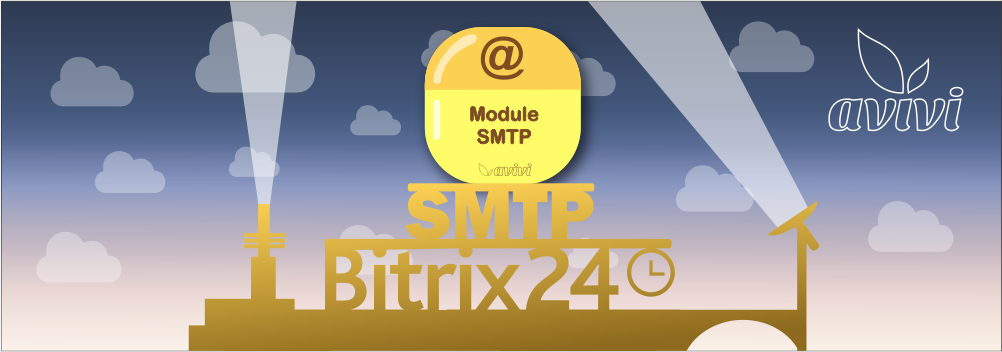Solution to On-premise Bitrix24 SMTP Problems
21 July 2020
next article
Owners of on-premise Bitrix24 may face problems when sending email. This happens way too often at the beginning of using the local edition. If users immediately start working with on-premise Bitrix24, then the problem is added to the list of common tasks for integrators, and it is then addressed less. However, when transferring Cloud Bitrix24 to on-premise Bitrix24, the client may get a negative impression, in terms of "Everything worked fine before..." Therefore, one should be prepared for such troubles and understand their cause.
Cloud Mail
On-premise Bitrix24 has many advantages over the cloud version. This includes almost unlimited possibilities for improving the feature set, no need to subscribe to SaaS, and the like. However, the Cloud version also has its advantages, one of them being streamlined functioning of SMTP, which deals with sending various kinds of messages.

Simply put, the SMTP server is responsible for receiving and sending all sorts of emails. This includes not only working correspondence, but also messages like inviting an employee to the portal, all sorts of notifications, and more. Therefore, when you connect your own mail service to your portal, it interacts with Bitrix24 SMTP and "Everything goes like through kanban!". The situation is slightly different with the on-premise version.
On-Premise Mail
In the local Bitrix24 edition, the SMTP server already depends on your preference. Before you get to work with the system, the SMTP server must be configured properly in order for all sorts of messages to be sent and received without issues. Quite often, when they start working with the on-premise, the SMTP is configured once for the client’s mailbox domain, and everything seems to work fine.
Problems arise with sending mail out of the on-premise when you try to connect another mailbox with a different domain. For example, if you originally had yahoo.com, then gmail.com will create problems, while a new mailbox on yahoo would work just fine. Therefore, if you have many mailboxes from different providers and you want to use all of them at the same time, this will not work with the on-premise by default.

More precisely, you will manage to connect a mailbox with a different domain name to Bitrix24, and you will be able to even receive mail to it. However, you won’t be able to send mail from it. At the most, the system will allow you to select the desired mailbox when sending, but the process will not go further. And this was precisely the problem that Avivi developers managed to fix.
Solution to the Problem
The clients themselves encouraged our team to create an effective solution to a common problem with sending mail from on-premise Bitrix24. In one of the tasks, users literally stated: “We want it to work the same as on Cloud." And, as we all know, the client's command is our wish.
In order to accomplish this task, a special code was written, which makes it possible to connect an unlimited number of domain mailboxes to the on-premise version. The solution has a lot of strong points:
-
The code in no way affects the performance or productivity of Bitrix24;
-
This is not the kernel customization, so the solution will handle updates, and should function reliably after on-premise upgrades;
-
The solution is suitable for any on-premise version of Bitrix24.
After the task has been accomplished, the client saw no discernable differences between the Cloud and the on-premise versions in terms of receiving and sending mail. Now users have an exclusive opportunity to connect or switch mailboxes as they wish and completely forget about all the problems and SMTP all together. This is how technology and engineering should be. It just works.
The solution created by Avivi can also be implemented as a module for your on-premise Bitrix24. This will solve the problem of sending mail from the local edition. While the system developers do not provide such solutions by default, it makes sense to find out about our proposal in more detail at: hello@avivi.pro.

We will reach out to within 10 minutes