How to keep in touch with colleagues and clients through Bitrix24 videoconferences?
8 July 2021
next article
In the first few months of the pandemic, the group connection service "Zoom" has doubled its capitalization due to a sharp increase in downloads of their application. Bitrix24 developers have taken the best from various tools and are presenting their own functionality for videoconferences organization and realization.
Main thing about video calls
In a videoconference, you are able to answer a call with or without video; the same applies to the microphone. The limit on the number of employees in a call for all commercial Bitrix24 tariffs is 48 employees, on a free one — a maximum of 12. The conversation does not interfere with your work in the system: the call is minimized into a narrow bar at the top of the screen, and you can continue with your activities. It is worth mentioning that all the videos are in HD quality.

○ Password protection: you only allow the right people to video call;
○ No time limits, as in other popular services: the call does not end every 30 or 40 minutes;
○ Screen sharing: if necessary, share your screen with all users;
○ Video recording saving on a disk function;
○ "I would like to say" mode: a video call member can display their desire to express an opinion without interrupting the interlocutors;
○ Presenter mode: the screen focuses on the person who is currently speaking;
○ Background selection: you can customize the image behind.
Videoconference management
All that is required to start a video call is to select the "Video conferencing" tab in the menu on the left, create a new conference or select an existing one from the list, and click on the "Start" button.

Also, a video conference can be created directly from the chat for all its participants by inviting colleagues and clicking the "HD Video Call" button. This action is available both in the browser and in the desktop or mobile applications. A smartphone also supports vertical video mode.
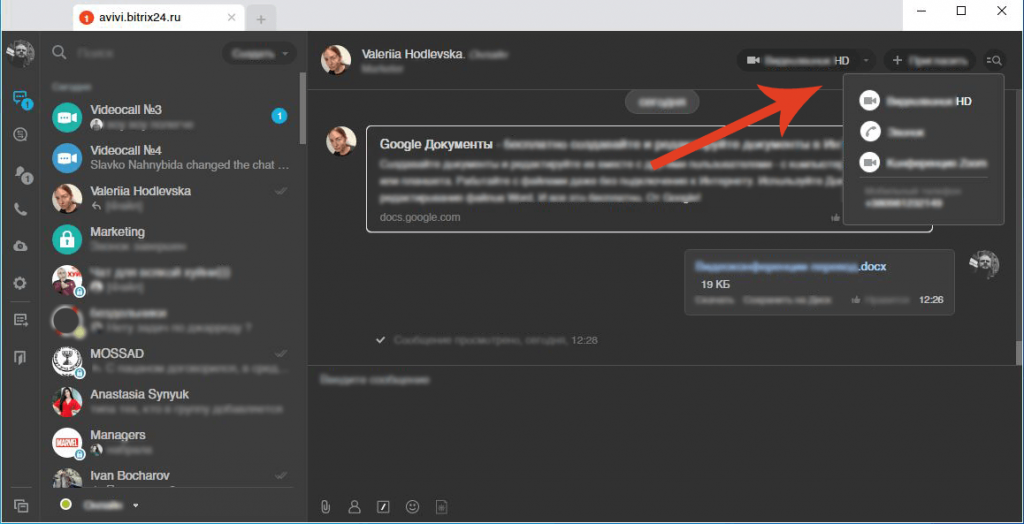
Video in Tasks and CRM cards
Quite a useful solution is the ability to create separate video conferences for Tasks participants. It is very suitable for an urgent discussion or to pay more attention to a specific task.

It is worth mentioning, that there is the possibility to launch a videoconference via Zoom in CRM cards, if clients prefer this communication channel. The corresponding button with the integration of this service is available along with calls, electronic mails and SMS, while Zoom conversations are also saved on the entities cards.

External participants connection
Communication with customers is an important component of every activity area. Bitrix24 developers tool made sure that not only Portal members could use video conferencing. Everyone, who has the required link, can join the call. Thus, even those who do not have Bitrix24 at all can be invited to your conference: they do not need to register anywhere or download anything, all the functionality will be available right in the browser.
This allows you to communicate with your clients right in the system!
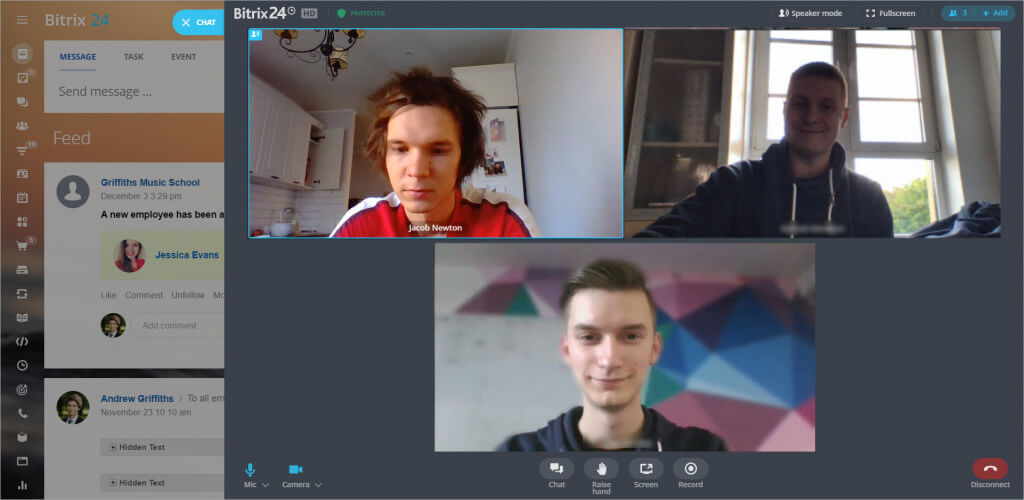
Every new release makes Bitrix24 more convenient and powerful for your business. The solution, with high quality video conferencing without using a separate software, adds another asset to this set of business tools and ensures your advantage over the competitors. Start using conferences now, and you will see how the productivity of your employees will grow!
We will reach out to within 10 minutes



