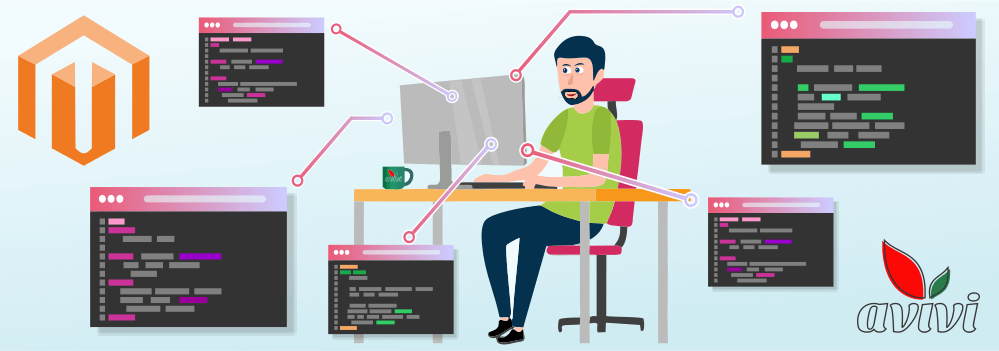Integrating of your site with Google Maps is a powerful tool for increasing conversions
28 February 2023
next article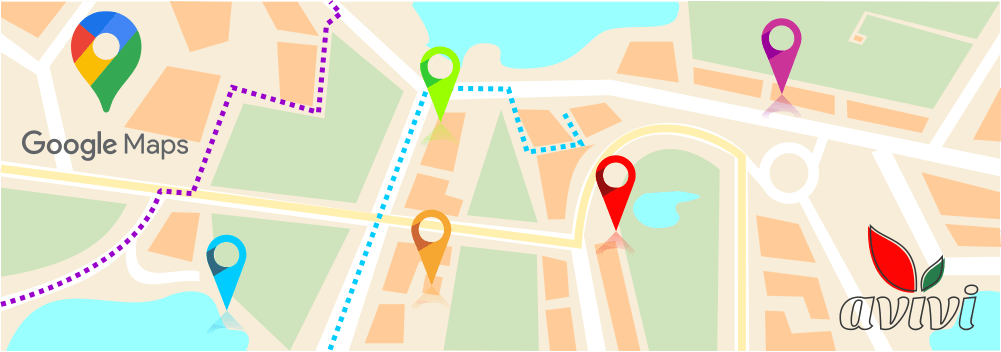
For most sites, the map block is the default block because that's what it's supposed to be and that's what competitors (or colleagues) have done. Many people think that a map is only needed when you’d like to give customers a clue how to find the company office, where your store is located, or how to get to the place you need for a deal. But in reality, maps perform many more functions and not only informational ones. For many customers, it is important to know that your company really exists, even if you only cooperate online; having a card shows that you care about your customers and their time, and therefore has an impact on improving your image. The undisputed leader among map service providers is Google Corporation and their Maps service, which allows you to do many interesting manipulations with maps. But integration with Google Maps has a number of its own features that every business owner should know about.
The simplest map on the site
The simplest view of a map on a website page is a static block. It is completely free, not at all difficult to implement, but, at the same time, useless from the point of view of benefit. Maps from Google can be embedded in the site using the Iframe code, which can be obtained directly in the browser. It looks something like this:
<iframe> src=" https://www.google.com/maps/embed?pb=!1m18!1m12!1m3!1d2508.7499495620045!2d-114.0635490840648!3d51.0....! 1i1024!2i768!4f13.1!3m3!1m2!1 width="600" height="450" style="border:0;" allowfullscreen="" loading="lazy" referrerpolicy="no-referrer-when-downgrade "> </iframe>
Looking at the code, you can see the coordinates of the mark on the map, as well as the dimensions of the block for display on the site. Further, using HTML, this term can be inserted into any desired place on your site and styled accordingly. Therefore, a piece of the Google map will appear on the page, where the center will be a point with the specified coordinates. Such a map can be scaled, but it will not provide other practical information. The main advantage of this method: you can display absolutely any place on our planet: whether it is a cactus in the desert or a tree in the forest. But if your store or company has not yet been included in Google Maps, it will not display any interactive information.
In the event that your business location information is already entered into the general map database, the Iframe insert will show the appropriate marker and a window with limited contact information. There will also be no customer reviews, ratings, routes or street views. Agree, for a serious business, such an amateur option of interaction with a perfect map service does not look serious at all. And to correct the situation, the map should not be inserted, but integrated.
Conditions for site integration with Google Maps
Previously, it was possible to add labels to the map directly from the account on the Google Business service, but later a completely independent Google Maps Platform was allocated for this purpose. Of course, all Google products are closely related, and authorization in any of them requires a single Gmail account. So, after entering data about the company (or the company's representative offices or retail outlets) on Google Business, you can safely go to the map service and deal with its settings.
The main thing that the platform gives developers is the Google Map API key, that is, the right to use all possible methods for implementing various scenarios of working with maps. Inserting a map using an Iframe will now contain additional information about your business. And if you have several stores, this can also be implemented within the framework of one map window, and not for each one separately. In general, APIs provide, in fact, an unlimited possibility of customization: from the connection of routing and street viewing, to the display of individual markers, marking with arbitrary colors, and much more.
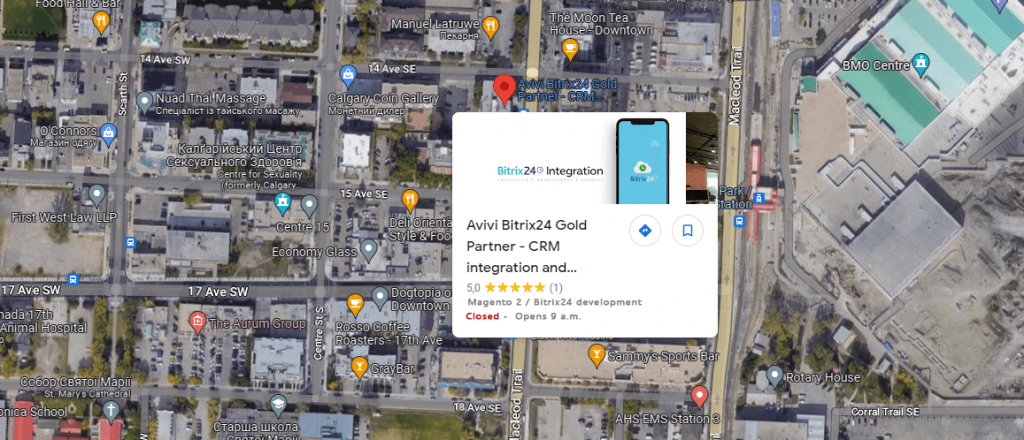
It is worth noting that the use of the API key is conditionally free. Google Maps Platform has a fairly loyal pricing: every new client of the service receives a $300 bonus for the first month of use. In the future, $200 appears in the account every month. The system uses these funds to repay fees for customer requests, and when $0 remains in the account, the payment must be made with your money. The number of requests is calculated in the thousands and has a fixed fee - you can find out here. But you need to understand two things:
-
An inquiry is not a click on a map on the site, but a specific action that your customer takes. So if there is no action with the map, bonus $200 per month will be enough for you in any case;
-
Using the API and registering an account generally requires the connection of a payment card. But the service will not charge any fees without your consent, so you should not worry that the cards cause uncontrollable expenses.
If the settings are made incorrectly or financial issues arise, the map on the site will look like this:
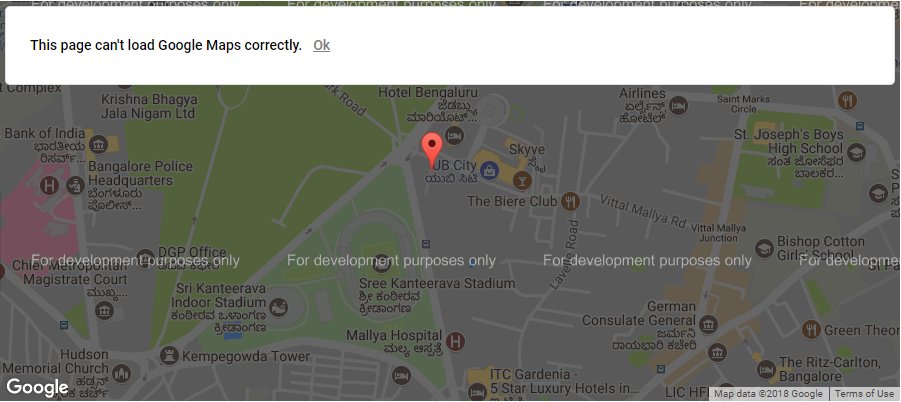
In this case, you need to check the notifications from Google Maps Platform or contact the support team of your site.
Google Maps with Magento 2 integration
Magento 2 is currently the best platform for creating online stores, so the issue of integrating maps from Google is a pressing issue for many users. Unfortunately, Magento 2 Community Edition does not support maps, unlike the Commerce Edition of Magento 2. But this only means that the integration will have to be implemented through the installation of an additional and free extension for Magento 2. A custom solution to this issue is also possible, but at the current stage development of an e-commerce platform, a ready-made solution is a completely acceptable option. This is precisely one of the significant advantages of CMS Magento 2.
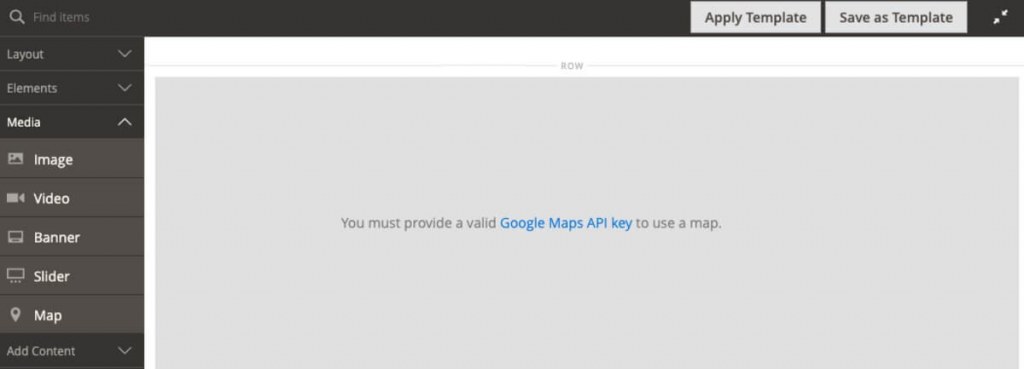
You can find several extensions at once and choose the best one. The principle of work with each of them will be the same. Map display settings are made in the Magento 2 admin panel. In each of the options, the presence of the Google Map API key is a mandatory condition. For precise settings, it is better to seek help from specialists and Avivi developers are always ready to help you.
Conclusions
Does your site need integration with Google Maps? It is quite possible that a few years ago this answer was quite ambiguous. But today, no reputable company without a confirmed address on the card can bear reputational risks. From another point of view, the presence of an integrated map provides a number of advantages at once:
-
Demonstrates the company's respect for its customers, who are provided with comprehensive information that can be useful for communication and decision-making;
-
Expands the set of marketing tools for company employees, allowing to increase conversion;
-
Provides an opportunity to apply unique solutions related to the use of maps within the limits of the provided APIs;
-
Stylize usual cards in accordance with the corporate style of the company;
-
Allows you to attract customers with secondary factors: advantageous location, other objects near you and much more.
The pricing policy of Google Maps Platform pleases users, and if you use CMS Magento 2, financial issues are generally on the second or even third plan. So contact Aviva managers for integration with Google maps and use all available tools to develop your business!
We will reach out to within 10 minutes