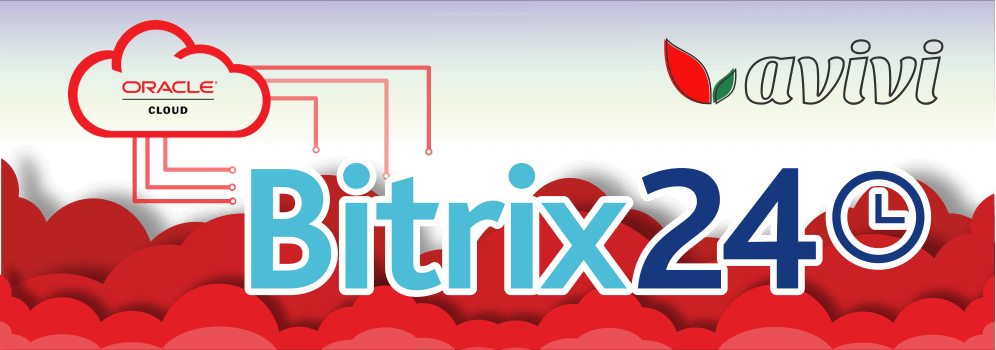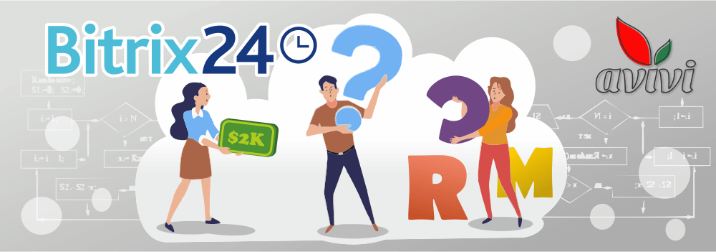Reconciling Marketers with Sales
31 October 2019
next article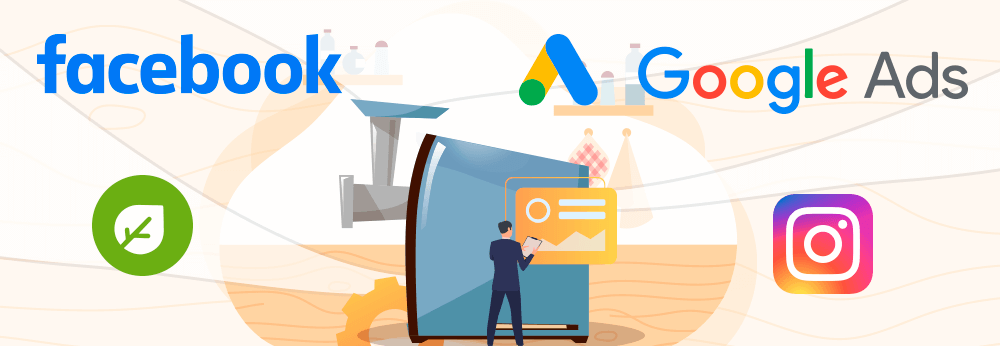
Bitrix24.Sydney has launched an end-to-end analytics tool, which has been gradually improved by developers based on user reviews. The objective of analytics is to show whether one’s advertising campaigns are profitable (or unprofitable), and to process any incoming traffic. Basically, Sales Intelligence will show the entire picture: from launching an ad to generating the leads, to converting them into transactions and generating revenue. This is a useful tool that can optimise the entire company’s performance.
The marketing agencies that usually offer such end-to-end analytics services tend to charge hefty fees for them. However, the analytics of this kind requires a customized approach: there is no universal scenario for analysis. Moreover, most third-party end-to-end, business or sales analytics tools show only the first and last touch data for the lead, without displaying the client’s entire conversion path. Bitrix24 Sales Intelligence is provided to users absolutely free of charge, and is able to track all of your client’s steps towards closing a transaction. Let's see how it works.
Configuring Bitrix24 Sales Intelligence
All preliminary steps for using Sales Intelligence are performed on the Bitrix24 Portal’s page of the same name, where you can go from the left menu. Here, you’ll find two large sections to fill out.

Traffic Sources
In this section, you should identify the channels through which you’ll be spending money. The default setting lists Google, Facebook, Instagram, and Other Traffic. The latter includes any sources other than your specially configured sources; this is a default source that is displayed in your reports, without requiring any setup.
The important step here is to specify a UTM that will be subsequently used by the system to track and collect information. A ready-made utm_source tag will be enough for the analytics to work properly. The developers at Bitrix24 have promised to have a built-in UTM tag editor installed soon, which will help manage the entire process.
The Urchin Tracking Module you created is important: You should copy it and edit the links on those pages where data will be collected. For example, if you link a traffic source from Facebook and specify the utm_source as “Fb,” then, in the link to the company’s website on the social network page, you should add /?utm_source=fb. Sales Intelligence will now count the visits to the site from anyone who has visited via the link from Facebook.
Access Channels
The second section is for the channels through which the leads are attributed to you. Here, you can connect for the analytics any instant messengers, call tracking and widgets, emails, Bitrix24.Sites landing pages, etc. Configuring this section is an absolute pleasure. For example, your site will be automatically connected with a hidden js code.
Call tracking and offline sources, e.g., billboard or TV ads, flyers, etc., require rental of additional phone numbers. Don’t worry about the extra charges on your phone bill: such numbers are practically never used for outbound phone calls. And incoming calls in Bitrix24 are free. Therefore, your phone bill’s extra charges will be limited to only a slightly higher monthly fee.
CRM Summary
When used correctly, your CRM can work real wonders. Each new lead or new transaction created automatically from the connected channel contains information about the client’s path. This is not just the person’s first or last activity but the entire path. Let us explain in more detail.
For example, when using a third-party end-to-end analytics tool, you may get the result that most customers have come to you from Telegram. “Wow, Telegram is cool!” you might think. “We need to develop our channel and generate leads!” Then, after you’ve spent money, there is no particular growth shown in the leads from this messenger... Why? It’s simple, and Bitrix24 Sales Intelligence will clearly demonstrate it. It may be that the third-party analytics has given you the result of the last activity—a call from Telegram. In reality, people get to your site and click on a widget that has an open line for this communication channel. “Oh, my beloved Telegram,” the visitor thinks, “I’ll chat here then, it’s so convenient...” Telegram has nothing to do with it, and the “cool” one here was, most likely, Google, which brought the user to your site. You may find many more of such cases, but the reason why you may want to have access to the entire client path should be clear now.
We strongly recommend that you consult with your Bitrix24 Partner before using Sales Intelligence, so that the integrators correctly display all the necessary fields in the cards. Believe us it’s worth it!
Long-Awaited Comprehension
In the end, we get two Sales Intelligence reports. Each one of them will be useful, depending on a company department, while together, they will serve as a great guide for analysing, planning, and determining a strategy for the entire company.
For Marketers
A report that shows the payback from advertising and its effectiveness in different areas. In addition to the usual conversion, which is not the only reliable parameter, the Bitrix24 developers have added here a marketing ROI parameter. This greatly simplifies the visual comprehension of the reporting:
-
Negative ROI—the campaign must be stopped;
-
From 0% to 100%—you need to discuss what needs optimising;
-
Over 100%—you should develop this area and give your marketer a bonus.
For Sales Department
Traffic Distribution and Usage Report. It clearly shows how many applications have been processed by each manager and how many transactions have been successfully closed.
This is how Bitrix24 Sales Intelligence works. A useful tool for any business that refuses to stand still. And on top of that—free for all commercial tariffs! Finally, this is what you should remember every time you use the tool:
-
Insert the appropriate phone numbers for call tracking in the header of the site, the “Call” buttons on social networks, on printed matter, etc .;
-
Check whether the UTM tags for each individual communication channel are correct;
-
Remember all of the above when creating content for different channels;
-
Feel free to ask the Avivi staff any questions you may have.
We will reach out to within 10 minutes