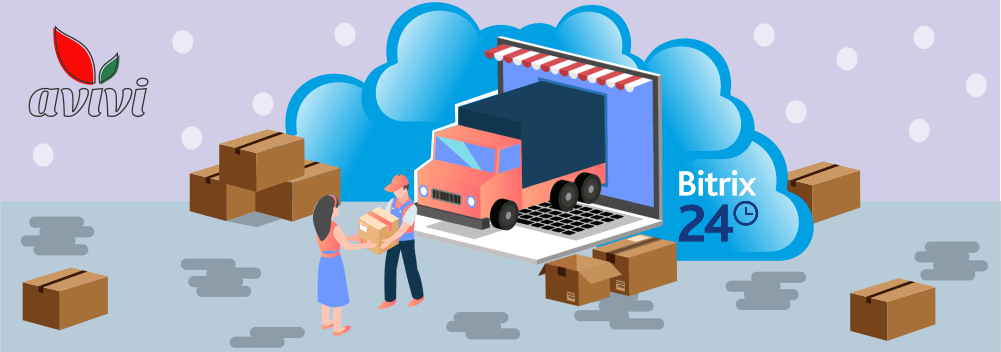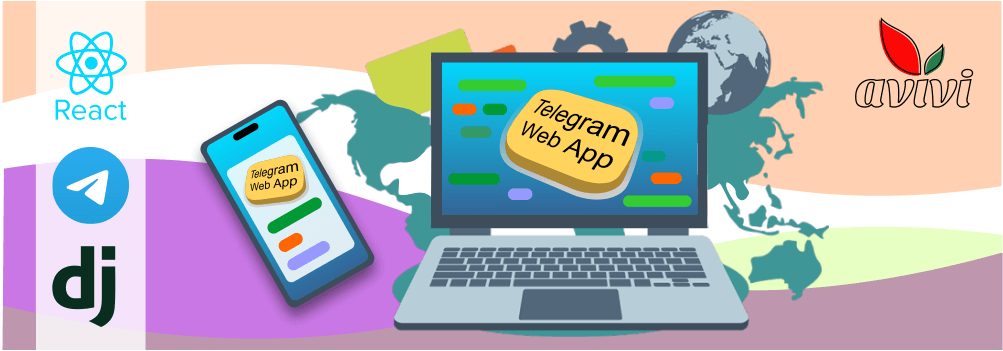Scan documents directly to the Bitrix24 — a ready-made module from Avivi
13 January 2023
next article
Scanning documents for further processing has long become an integral part of the business processes of almost every business. But if someone needs a scanner 2-3 times a year, for others it is daily hard work with hundreds of people's documents. However, the scan is only half of the job, as it is just an image. Therefore, an important stage of the procedure is recognition, when millions of pixels from the image are transformed into letters and numbers that are understandable for the system. The last step is to enter data into the appropriate fields for further processing and storage. Unfortunately, in most cases, recognition and data entry is performed by an ordinary employee and spends a lot of time on it. And the scan is saved as an image, like a photocopy.
Avivi employees understand the problems of customers well, so they always try to help in optimizing and automating the most complex or routine processes. These include scanning, so at some point we decided to create our own add-on for Bitrix24, which will help users enter information from standard documents. You won't find anything like this on Bitrix24.Marketplace: there are indeed applications for scanning graphic codes (now it's even a standard functionality of a mobile application) or business cards, but there is no solution that can scan and recognize for you, say, another person's passport .
Features of converting an image into information
In order to better understand the situation, let's find out how an image becomes text information. In fact, everything is simple: the program receives an image from a certain source and processes it with programmed methods. Of course, this can be more than just a scan: any bitmap or PDF file is potentially suitable for recognition. So the picture can be downloaded from the device, received from another application or camera. The most important thing begins during the analysis of the image, when the program divides it into separate segments and begins to search for the coincidence of graphic signs with the database of symbols. This is how a mass of information is gradually created, which is compiled into a certain text. In some cases, the program "guesses" what exactly is depicted in the image - in addition to individual symbols, it has a set of whole words that are used as certain labels.
This is if we are talking purely about the text. It's even easier with barcodes or QR codes. In the first case, the information is encoded by a sequence of light and dark strips of different widths. Reading and processing such encryption is extremely simple. In the second — similarly, but now in larger volumes and in a more complex way. If a person knows the method by which the QR code was created and has the necessary coding table, the image can be decoded even without a gadget.
What does the Avivi solution do?
The scanning module we offer is required for automatic filling of the lead card in Bitrix24 CRM based on images of documents of specific persons. Now you understand that our development is able to do this not only from scans, but also from photos. However, our developers focused specifically on scanning, as it is much more efficient than using cameras:
-
The scanner always gives a clear image, which is important for any documents;
-
To activate scanning, you need to press only 1 button if you use a stationary scanner or point the manual scanner to the desired place and also click only 1 time;
-
The scanned documents are stored in the custom field of the Bitrix24 CRM lead card, and the rest of the necessary images can be added in any necessary place.
-
The scanning module is able to recognize typical documents thanks to special labels.
Since there are countless different types of documents in different countries of the world, it is simply impossible to create a single solution. Therefore, our developers create a certain template that allows you to recognize a specific type of document: a citizen's passport, a foreign passport, a driver's license, etc. The lead card in CRM is supplemented with the necessary fields, where the recognized information from the scan will go. If necessary, certain fields can be left blank or ignored. If the document is damaged and the symbol cannot be recognized, the module notifies the employee about the difficulties and asks to enter the unrecognized information manually. But this rarely happens.
Benefits of the scanning module for Bitrix24
As you can see, our product is able to solve a number of problems related to document processing:
-
Information is filled in automatically in 1 click;
-
The human factor has been significantly reduced;
-
There are no information transfer errors (except when the documents are badly damaged);
-
The module does not interfere with the operation of Bitrix24 and does not slow down the system;
-
Our solution works in parallel, so it is not damaged by on-premises Bitrix24 updates;
-
The application does not have a graphical interface, so it is simply impossible to accidentally damage its settings;
-
The speed of processing — 300 scans (images) is 10-12 minutes.
Agree, if scanning is an integral part of business processes in your company, installing a module from Avivi will take your business to a new level.
Main conditions for use
The main condition is the use of on-premise Bitrix24. Integration of the solution with the Bitrix24 cloud service is impossible due to a number of technical features. The type of documents you scan is important. Our developers create pattern recognition rules and associate them with custom fields in Bitrix24 CRM. In the future, the module receives the appropriate language pack, after which the system is already able to recognize the document and write data to the lead card. The last important step is the settings related to your scanner. There are many models and types of these devices, but don't worry - any scanner is suitable for use with Bitrix24, the main thing is to configure it correctly.
So, if you are interested in the possibility of installing the Module for scanning in Bitrix24, contact Avivi employees and get all the necessary advice. We will be happy to facilitate the work of your office workers and make the processing of your clients' documents more efficient!

We will reach out to within 10 minutes