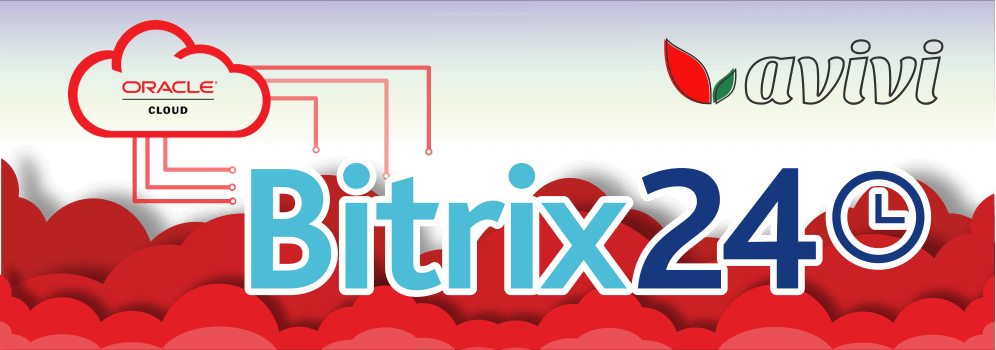Bitrix24 and the local network: restricted access for everyone?
23 December 2021
next article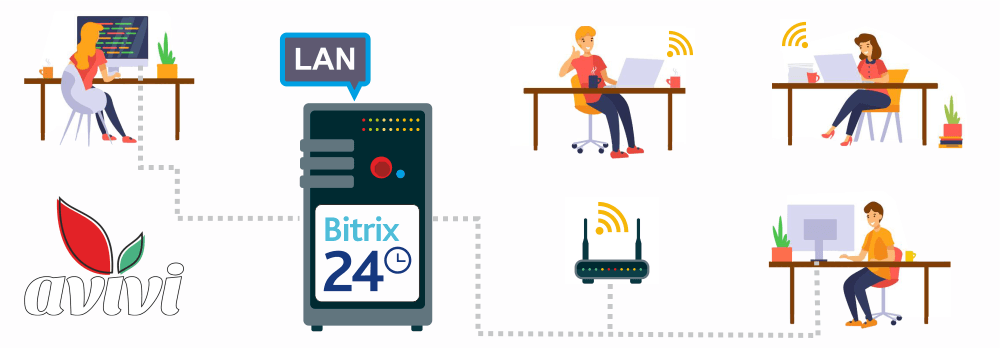
Quite a lot of business entities and companies deal with confidential information that could be lost or stolen by competitors. In a number of cases, flashy overprotection is not a not always needed by owners, but rather for the requirement and legislations of a specific country.
If you plan purchasing Bitrix24, but the security of your confidential data is a concern, this option will work for you.
No Internet access
Installation of the Bitrix24 Enterprise on-premise edition onto the local server with the access via the internal network exclusively is possible and very useful if your company is located at one specific location. e.g. in a physical office, where your employees do not have the need to login into a Portal from any location in the world. If there aren't any employees in your team who telework from other cities, or if you don't send them into business trips, then this solution is ideal for your company.
If this is the case, it will be required to set up a physical server – a powerful computer, capable of organizing the operation of the internal company's network. The DNS server also needs to be set up, as the on-premise Bitrix24 for the local network operates on its basis.
When everything is ready, your employees will not notice the difference between working using Bitrix24 via the Internet, or via the local network. To login into the Portal, they will need to input the domain of your portal into the address bar of the browser, that starts with the protocol http:// or https://. It is also possible to login into the Portal using its IP-address. No changes in the Bitrix24 interface will not happen – this is the same software but with its location in another area.
The price of the security
Even though there are a number of advantages of the limited access, there is still one disadvantage that needs to be mentioned — customization of the Portal for the local network with no access to the Internet. The developers of Bitrix24, except the browser application, have also created two other versions — "desktop" and "mobile" — for the latter to function, access to the Internet is fundamental. Therefore, to use the Portal mobile application without a connection to the global network is impossible.
However, there is a solution to the problem, if it is needed to use the mobile version of the app. Or you simply choose to. To do this, you will need to set up two servers simultaneously: one for setting up the local network, and the other one for the network with Internet access. Another option would be to locate both versions on one server and set up two virtual machines.
Bitrix24 is for freedom of action and security
Unlike the other business tools it is possible to use Bitrix24 on a local server with no Internet access which raises security of the software, if your business requires it. So, in case one will need to provide access to the system from outside, Avivi professionals will assist with these courses of action as well. If there is another department that is located in another city, and you have no idea how to share it among your employees, you can read about it in the article in our blog.
We will reach out to within 10 minutes