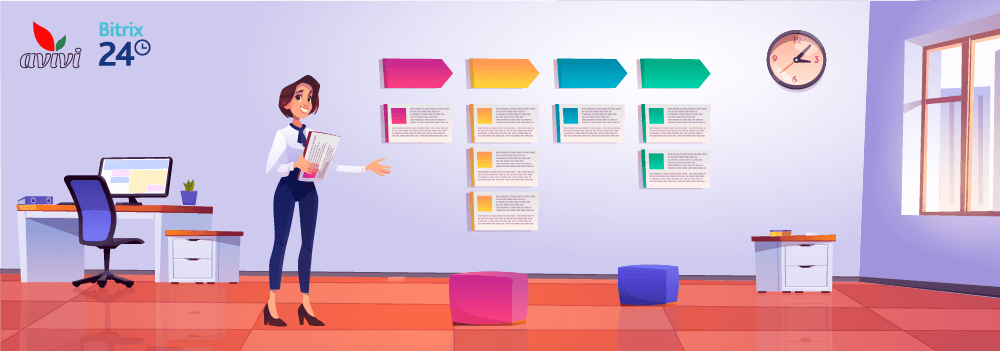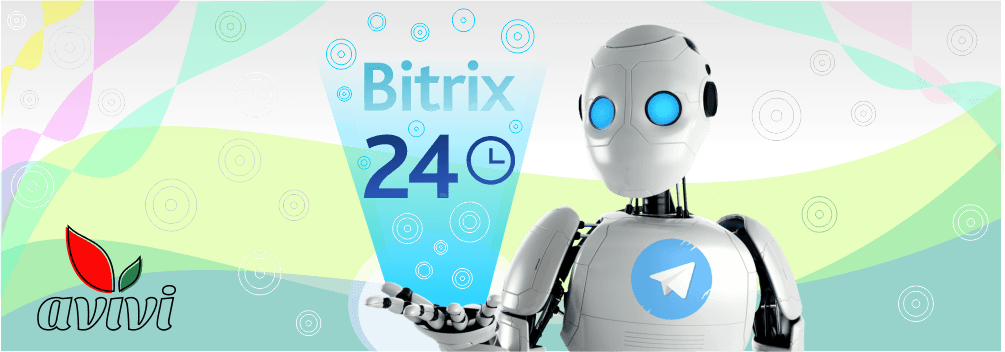How to transfer the data?
4 October 2018
next article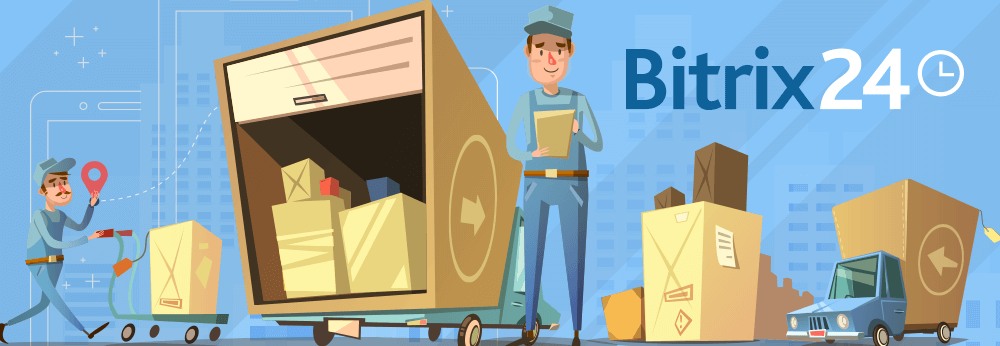
If you once encountered the work of moving companies – the ones which are making the moving from one accommodation or office to another place for you - then it will be very easy to imagine the transfer of data. Professional loaders will gather and properly pack your property, place it in the truck, and then collect it and place it where you need it. The same thing will happen with your data, provided that the preparation for the “relocation” with the experts will be carried out correctly and harmoniously.
Why do we need to transfer something?
The most important thing that every entrepreneur has is the accumulated base of his clients. It can include the names and contacts of people, the history of interactions, which affects subsequent sales etc. In the second place is a more variable array of information - the base of goods or services that are implemented. These are descriptions, photos, statistical information, prices and discounts and more. All this is stored somewhere in your systems: either the admin panel of the site, or the current CRM that you want to change. In the new Bitrix24, which you are setting up, there is no any of this and you need to “teach” Bitrix24 to “see and understand” what happens to your data. It's simple. Difficulties begin further.
By analogy with the moving, you need to decide which important data will go with you to a new accommodation, and which will become a burden for the future comfort. You also need to know whether you are moving completely, or if you want to visit old housing for a while. The number of operations performed and, of course, the bill for the services provided by the performers depend on this.
Upload/download
The name of the process speaks for itself - it is the removal of your existing data and the transfer to Bitrix24. It should be understood that both your old database and new CRM are, in fact, electronic worksheet. When you transfer the database, the information is unloaded from one field and loaded into the other.
There are several types of transfers:
-
One-time unloading and transfer. It is necessary if you finally move to a new place.
-
Phased unloading and transfer in cases when information from the old database is transferred to the new one in certain portions. This is necessary when the business can not be suspended for some time to perform the necessary work. Or in the case of customization Bitrix24, when the creation of subsequent entities or database fields depend on the complete completion of the creation of current ones.
-
Continuous exchange process, if it is necessary that both bases work in parallel.
We won’t clarify so far, if it is a boxed or cloud version, because at the beginning of the unloading it does not matter. To obtain data, the programmers need the access to the site. In practice, we can see that even if we explain to the client's of IT specialists what it’s need to be done, in 95% of cases something goes wrong and the process is delayed (if not stopped at all). Therefore, uploading is better to trust professionals.
It is possible to predict the time of upload/download, but the accuracy here depends on several parameters:
-
Data volume;
-
Time for its sorting and labeling;
-
Speed of unloading;
-
Time for marking the fields in Bitrix24;
-
Speed of downloading;
-
And, of course - the speed of connection.
The cunning last point can be on our side or play against us and depends on third-party factors, like problems with the provider. It is for this reason that customers should be prepared that the "moving" may not be so fast and cloudless, and programmers can not be self-confident and provide for possible risks.
You should understand that, when transferring a database, old fields are pre-marked. Then a CSV-file is created, where everything is written in one line, and it is loaded into the CRM database. Markers must match the fields, otherwise the data will be lost. Bitrix24 needs to know exactly which fields and entities will be created in it. And you should not be in a hurry to transfer all entities at once: it will be faster and more reliable to transfer any one and convert it into another (for example, “lead” to “contact”). Then Bitrix24 will create everything necessary excluding the human factor itself and without errors.
You can’t be without API
If your new database should automatically receive data from the third-party services, you will hear about the API many times. In order not to explain the meaning of this abbreviation for a long time, we will give a simple example with the moving. If you, for example, are proud of the collection of porcelain vases, then taking them to a new place along with all other things is extremely dangerous. In this case, you tell the courier that he will have to come to your apartment, carefully take one vase from the shelf above the fireplace in the hallway, go to a new place and put the vase on the shelf in the sideboard. This operation must be done as many times as much there will be the vases.
What you told the courier to do is an example of an API — fairly approximate, but the essence is the same. Through the API, you can not only receive data, but also share it, but this already depends on the policy of the developers of each particular system. Bitriks24 widely uses API. It is also possible to write custom applications for your business, which will clearly carry out the task entrusted to them to pull up or exchange data.
Migration
And finally, another type of data transfer is a complete and irrevocable “moving” from the current CRM to Bitrix24. Only the volumes of data and the relative ease of configuration distinguish it from upload/download. Since in this case we are talking about two CRMs, and not about CRM on the one hand and any program on the other, it will be much easier for programmers to structure the process.
In many cases the migrations can be completely automated. Bitrix24 offers its users ready and proven free applications for migration from other CRMs. Such solutions are ready for AmoCRM, Zoho, Basecamp, Yammer, Pipedrive and many other CRM.
Advices instead of summarizing
As you can see, the transfer of data is necessary in any case, if you do not start a business from scratch. Then the programming of filling the database and the work of the site will go in parallel. But even then you need to consider the using of the API. The most important thing to remember and to do:
-
Do not overload the new database! If there is an option to leave some unnecessary fields in the old one - do it and be happy. Junk is not needed either when transferring data or in real moving from place to place, it is a fact.
-
Try not to take action on your own. The integration of Bitrix24 is produced by partner companies whose employees have already done this more than once. As we see from personal experience, the programmer marks the fields much faster and more correctly, creates a CSV file, and floods it into a new database, rather than he would try to understand how other people did the unloading. It saves money, and most importantly - time.
-
Do not be afraid to ask and consult. In any case, your business and your database are unique. The better you and partners will understand how it works, the faster and better the “housewarming” will happen in Bitrix24.

We will reach out to within 10 minutes