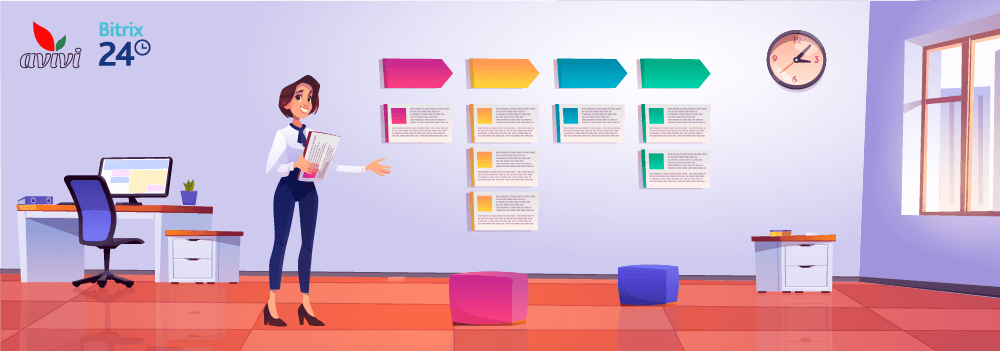Twilio integration with Bitrix24.Sites: how to create it correctly and what you can't do without
10 January 2025
next article
Site integration with Twilio is an integral part of an IT project, where the main thing is communication with the client via the mobile network. Currently, the service has one of the best offers for potential clients. Avivi has experience in integration with other platforms, described in the article “Why is the Bitrix24 integration with Twilio so popular and what are the worthy alternatives?”, but Twilio remains a favorite of our clients. So now, based on the experience gained, we will tell you how to make Twilio integration work correctly with web pages created in the Bitrix24.Sites designer
Special requirements from Twilio
The use of communication services, such as Twilio, is inextricably linked to the Legislation on the processing and protection of users' personal data, consent to receive messages and the ability to refuse them in the future. This is logical, because the service of interaction with people via SMS, MMS and email, and therefore falls within the boundaries of personal space. This is possible only with the personal consent of each individual person. Therefore, if you want to send any information to other users via Twilio, be prepared to clearly fulfill all the terms of this service.
First of all, your information resource — a website or application — should have separate pages with detailed rules of interaction:
-
TERMS OF USE;
-
PRIVACY POLICY;
-
SMS TERMS;
-
NEWS ALERTS & UPDATES.
Each other type of interaction, such as sending an MMS, requires a separate page. The page content and rules are already compiled and agreed upon, so you don't need to worry about how to do it. However, the template text should be adapted specifically to your activity, checked by Twilio employees, and approved by the service.
The form to fill out requires special attention — a tool that directly collects user data for you and the Twilio database. This 'JOIN NOW' form has the strictest requirements and must meet the requirements of the service without any exceptions — otherwise cooperation with Twilio will be impossible. So here the customer faces two tasks at once:
-
Create a form according to the requirements;
-
Configure the form so that Bitrix24 receives information in the form that is beneficial to your system and business.
As of this writing, Bitrix24 can satisfy this need of clients by about 80%, but there are 20% of tasks that cannot be performed with standard functionality. This is where the help of experienced developers is needed, and Avivi is ready to provide such services.
Bitrix24.Sites for integration with Twilio
The built-in website builder from Bitrix24 has almost everything you need to quickly launch both a landing page and a full-fledged multi-page website to attract an audience. We wrote in more detail about the capabilities of these tools previously on the Avivi blog, for example in the article 'Bitrix24 — Sites!'. Now it is a really convenient and understandable builder, where even without programming knowledge you can put together a fully working website from ready-made blocks, connect analytics, and organize the sale of services or goods.
The biggest advantage of Bitrix24.Sites is ready-made integration with CRM. You can easily receive Leads through a CRM form, link products on the site to a database, use a widget connected to Chat for direct communication with site visitors, and much more. And any project in Bitrix24.Sites can be easily cloned, changed design or content, and now you have a completely new site for a different task, but with ready-made functionality. This is a great solution for marketing or developing an affiliate system.
The constructor will fully satisfy all your needs for creating unique pages with rules for integration with Twilio. No matter how much text or images there are, it will take only a few minutes to create a page and link it to your website. But, unfortunately, you won't be able to make a form using only the constructor: you need the help of specialists.
Twilio standard sign-up form
The Bitrix24 web form builder allows you to build complex forms for customers to fill out, collect the necessary data, and even give users the option to choose to fill in different fields based on their previous response. This way, you can create multifunctional CRM forms that direct the necessary information directly to the right sections of the CRM card and trigger business processes.
However, the designer does not provide for all the possibilities. This especially applies to the order of information output. For example, it is provided that first the form shows all the fields for filling in, and then there is a block with checkboxes — places where the user puts a ticks to agree with the rules. It is not possible to alternate fields and checkboxes at the moment (yet). Therefore, it is simply not possible to assemble the form exactly as Twilio requires.
In previous blog articles, we talked about custom forms, for example 'Personal CRM forms from consultants to company clients — a custom app for Bitrix24 from Avivi' or here 'Bitrix24 CRM-form — guaranteed successful lead hunting'. This is an effective way to develop a form that 100% meets any, even the most stringent, requirements in terms of layout. However, there is an important point: in addition to the HTML code, you need to program the form on the backend so that information from custom fields gets into the CRM. This is where the help of experienced developers from Bitrix24 is needed. Otherwise, the form will not work correctly.
The custom form is placed in the Bitrix24.Sites designer and is ready to be used in any subsequent project. This is a block that can be inserted anywhere, but each time you fill out the form, it will work the same and you will receive data in CRM.
Create, collect data, and send messages
Your product is reviewed by Twilio employees very quickly. All you need to do is send the manager a link to the desired site. If there are no comments and everything works as it should, your business gets all the benefits of using Twilio and Bitrix24 together to develop and prosper. Avivi specialists will be happy to help you overcome this path at all stages. Contact us, we create your advantages!

We will reach out to within 10 minutes