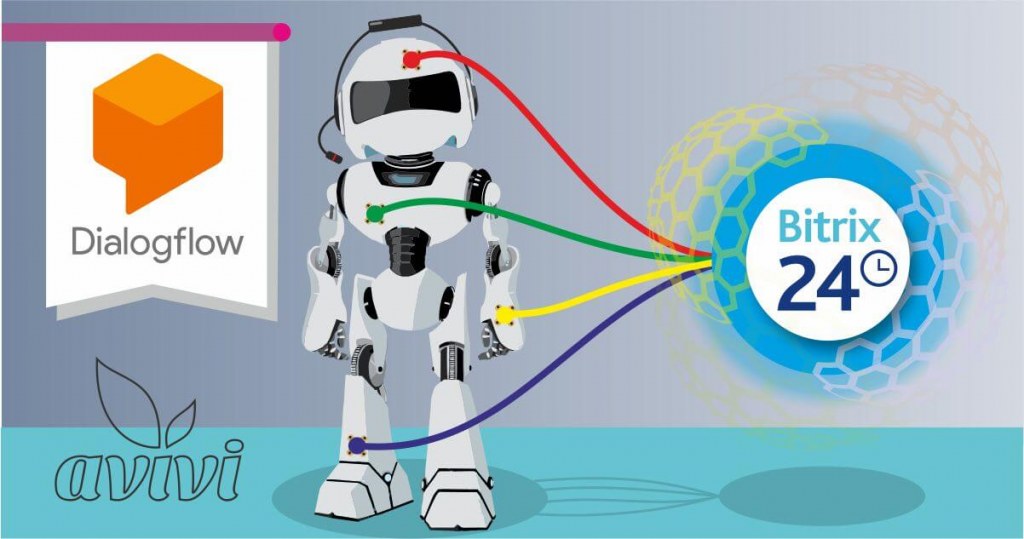Why Kanban is missing on Bitrix24 Tasks and where to find it?
27 August 2021
next article
Bitrix24 has a convenient tool for planning and managing the employees' activities — The Projects and Tasks block. The Tasks are one of the main advantages of the Portal. You can supervise the work bot of an individual employee and of an entire department, track deadlines for completed work, which allows you to see a better picture of the progress of your company. Tasks are equipped with a time tracker, various types of reminders about the importance of the deadline, or its approaching.
However, many users are confused by the fact, that when clicking the Tasks and Projects block on the left menu, the Kanban display type is missing, although it's the most popular view tool in Bitrix24. Everything turned out to be easy, and Kanban is there, but let's start fr om the top.
How are the Tasks sorted?
You can view Tasks in different ways: in a general section, in workgroups, or in projects. The most frequently used one is monitoring tasks from the item on the left menu. When clicking on the icon, you get into a general tasks list and Kanban is not there, indeed. On this page you can filter the list by deadlines, contractors, etc. Absolutely everything is displayed here, both in projects and outside. This is wh ere the answer about missing Kanban lies.

Tasks in workgroups and projects
Groups and Projects are there to organize and link all the production information, tasks, messages and data into one, separate section. A project is different from a workgroup just because it is a special case of a group. You need to keep the deadlines in mind: you are not able to set or change the deadline for a task separately from a project.
Along with the list of tasks, kanban appears in projects and groups. It's individually displayed for every case because of the following reasons:
· All projects are different, and that means they have different structure and specification;
· Every project goes according to its own decomposition process;
· The stages help you perform the tasks more efficiently.
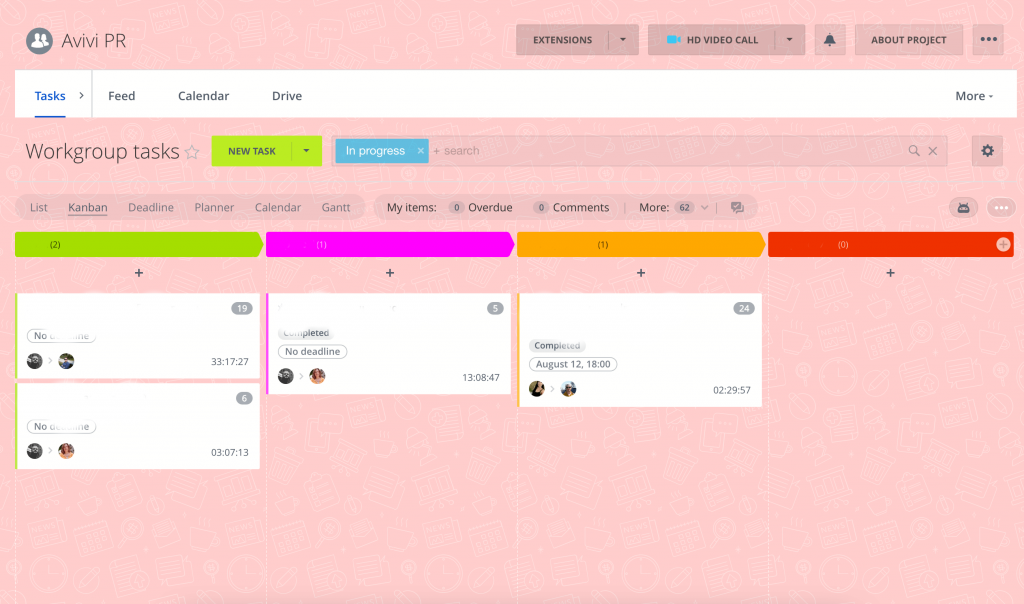
Kanban stages in projects
For information, Kanban is a virtual project board, a convenient functionality for structuring the tasks. Thus, tasks related to any project or group have their own stages. They are displayed in the Tasks information, in an informational column on the right. This bar schematically shows the stage of work in which a task is located in the Kanban, and it is colored in the corresponding color. Please note, that card transferring in Kanban to the last right stage does not close itself automatically.
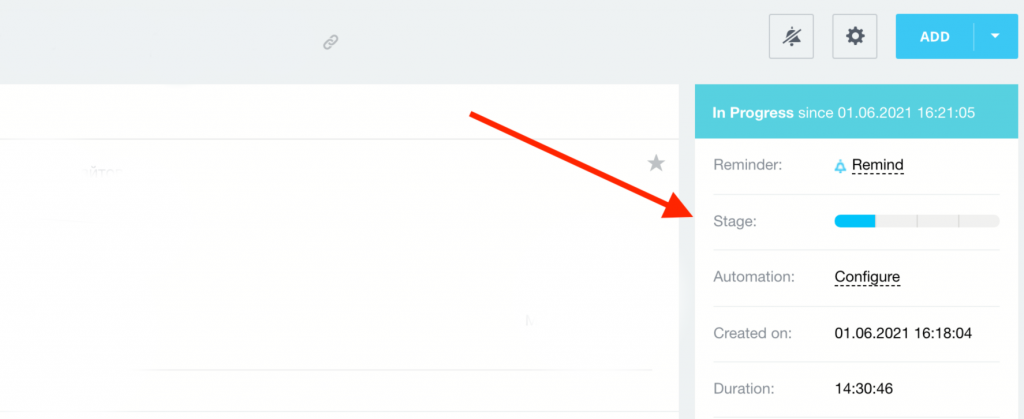
Conclusions
There is no common kanban in the "Projects and Tasks" block, because the stages of every task are different. However, you can find in My Plan and Designs types of display, that are not shown in the tasks, but are only required for the convenience of the user. Address Avivi specialists for a free consultation, leave your application, and we will contact you right away!
We will reach out to within 10 minutes